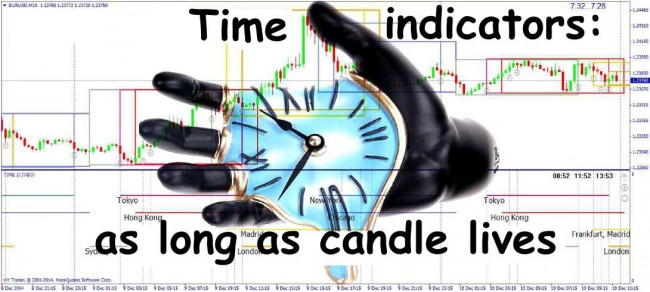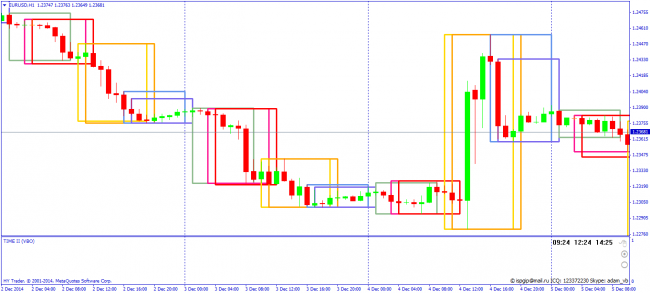Time is no less important than price for successful trading in a dynamic structure of Forex. Members of the Time indicators family deliver time characteristics to the price chart that are necessary for understanding of the market, a correct evaluation of the position and the choice of effective trading strategy.
There are indicators for technical analysis, with complex mathematical calculations and lots of graphic elements. Proposed time indicators serve as conventional assistants that perform support functions, but make the trading process more visualized and comfortable.
Of the many available options for information time indicators, the two are most popular: Time and Time II (VBO) indicators. These tools do not incorporate complex mathematical calculations, since they use the time parameters and specifications of the instrument taken from the site of the broker. From the software point of view, they are scripts rather than full-fledged technical analysis tools. Their goal is to bring background information to your price chart and track it over time.
Setting the time indicators
Both options are installed in the same way, using the standard method: files with the *.mq4 extension are copied to \ProgramFiles\MetaTrader 4\MQL4\indicators, then from the "Navigator" window of the terminal shell select "Custom Indicators", then – Time or TimeII (VBO) and drag them to the price chart. Let’s take a look at each indicator below.
Time indicator settings
General view of the indicator in the trading terminal window:
The main function of the indicator is to show the timings of the current candle: bar opening time (min:sec), the current time and the time before its expected closing. Additionally, the screen displays the current value of the spread for the current trading instrument (very convenient for brokers with floating spread), the cost of 1 point and some other parameters that differ in different versions of the indicators.
Parameters are usually located at the top of the trading window, do not interfere with other indicators and with the process of monitoring the price.
The set of parameters is different for available options of the Time indicator, but the following are necessarily present:
- nColor – text color (default is MediumBlue);
- lCountdown – setting of the countdown: 1 – show, 0 – not to show;
- lInfo – setting to display additional information: 1 – show, 0 – not to show.
- Option "Width" on the "Colors" tab defines the font size.
Important: The indicator reads the server time of the broker from the terminal settings on its own.
The use of the indicator in trading
The indicator does not provide entry points or any other trading recommendations. Its main task is to show the current background information on any instrument and correctly calculate it when switching between timeframes.
Information about the time until the closing of the current bar is especially useful for taking the decision to close a position. Information about the value of the current spread and the price of the point (trading with one standard lot in dollars) is useful when selecting the most favorable option from the numerous trading tools.
Time II (VBO) indicator settings
General view of the indicator in the window of the trading terminal:
As with any process, the financial market is subject to strict working hours – a sequence of opening and closing of trading sessions of various exchanges provides a continuous process of trading within the week.
The indicator under consideration displays timing boundaries of the trading sessions on the chart and operating hours of the major exchanges, taking into account the custom time zone and daylight saving time.
There may be differences in the parameter set for different versions of the Time II (VBO) indicator, but the following settings are required:
- Broker_standard_time_zone – setting for the current user's time zone (offset in hours from standard UTC time, the default is EST (Eastern Standard Time).
- Broker_DST_start – server time of a specific broker, which the user works on: date/time for daylight saving time.
- Broker_DST_end – the same (see above): date/time of switching back to normal (winter) time.
The indicator shows: the current time of the user, your broker server time and UTC time (Greenwich Mean Time), which do not depend on the financial instrument.
The indicator has two chart modes of displaying boundaries of the trading sessions: in the form of colored frames on the main price chart and as a color bar in an additional window at the bottom of the terminal. The "mouse" icon in the lower right corner of the indicator window switches modes by dragging it to the symbol below.
Important: on periods M30 and H1, the indicator shows only the time frames of the sessions, on the period H4 and above – only time in hours.
Use of Time 2 VBO indicator in trading
The main objective of any indicator of trading sessions is to show the opening and closing of major stock exchanges, because at this time there are sharp changes in trade volumes. The famous "London bombings" strategy is built on a price surge at the opening of the exchange with major trading volumes. The same surge, most often against the prevailing daily trend, is observed at the opening of the US session. Closing of the main exchanges is usually also accompanied by a volume surge – there is a mass fixation of positions.
Besides, each trader prefers to trade at a convenient time, choosing tools and volatility: Asian session is for fans of a flat market, the early hours of the European session are for steady scalping, overlapping hours of European and American sessions are for aggressive trading.
Most often, this indicator is used to work on middle-term from M15 to H1 in both manual and automatic trading.
And as a conclusion...
Imagine your workplace without the usual cup of coffee or a notebook. Time indicators won’t prompt you how and what to trade, where to set the stops and take-profits, but they will always prompt whether to open a position or it is better to wait until the closure of the critical period – for example, of an hourly or four-hour bar, – whether it is worth closing the position or you can hold it until the candle lives, and most importantly – when the most comfortable time for you begins to take profits on the market. They will help you spend your working hours most effectively.
Social button for Joomla