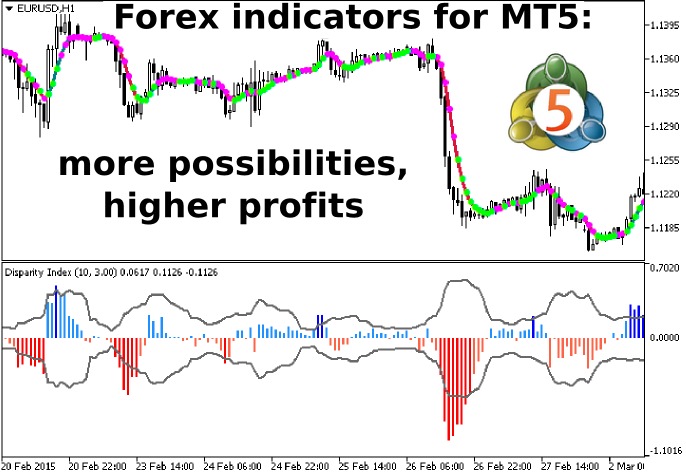
Technical indicators do not lose their relevance after first calculations on a sheet of paper and are used in our age of IT technologies in all terminals, which is quite natural, because they greatly simplify the process of finding trading signals.
In general, Forex indicators for MT5 do not differ from similar developments for other terminals – they process the price or volume in exactly the same way using a specific formula and display the result in the operating window in the form familiar to the trader.
But while differences between MT5 and the usual exchange platforms such as Quik or NinjaTrader are clear and obvious even for novice users (completely different programming language and interface), when switching from MT4 many questions arise, the most important of which is “Why doesn’t not my old indicator work?” To answer this question, let’s turn to theory.
Forex indicators for MT5 and MT4: differences and similarities
The specifics of working with indicators for the fifth version of the most popular terminal among Forex traders is inextricably linked with the features of the platform, and it is all about its own programming language MQL5 in the first place, which, despite its similarity to MQL4, has a number of important differences. This fact alone makes you give up the idea of installing .mq4 (.ex4) files into directory of MT5 terminal.
In addition, you won’t be able to apply Forex indicators for MT5 in the trading strategies involving orders locking. Certainly, many readers are familiar with partially automated techniques, where expert advisors import data from specific indicators and are aimed at simultaneous operation in both directions.
Locking feature is not available in MT5, since the terminal was specifically designed for connection to the stock exchanges, where each new transaction either adds volume to the already open position or closes it with a counter-claim. For the same reason, you won’t be able to work on the grid strategies, or rather you will have to keep a special diary and make notes on the chart.
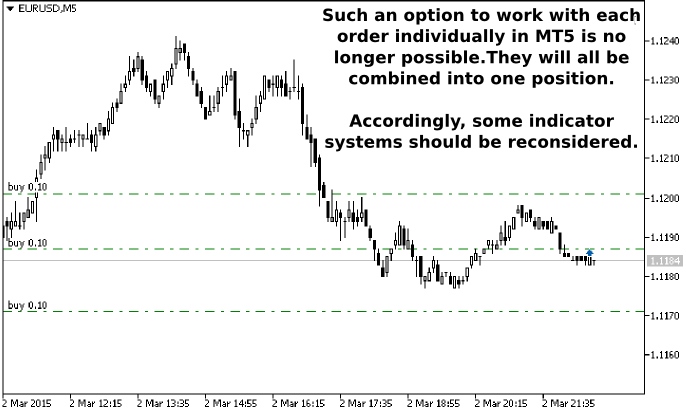
Why are Forex indicators for MT5 efficient?
Despite some shortcomings, the MT5 terminal provides ample opportunities to configure various indicators – for example, it allows you to work on virtually any timeframe, rather than only on the periods from the standard MT4 set. In part, this is why indicators that provide work on some unique period (e.g., 10-minute candles) are better to be optimized for the fifth version of MetaTrader right away, without wasting time on setting scripts that build standalone charts.
The second advantage of Forex indicators for MT5 is accuracy of the calculations, because the terminal builds all the candles on the minute quotes. Such an approach eliminates errors that appear in the MT4 because of incomplete or incorrect load of quotes (sometimes candles are missing, “windows” are formed, etc.).
Reliable Forex trend indicators for MT5
Now let’s review a few examples. Perhaps, we’ll start with the indicator called GFilter, which is nothing more than a simple moving average processed using Gaussian filter. After relatively simple calculations, the following result is displayed:
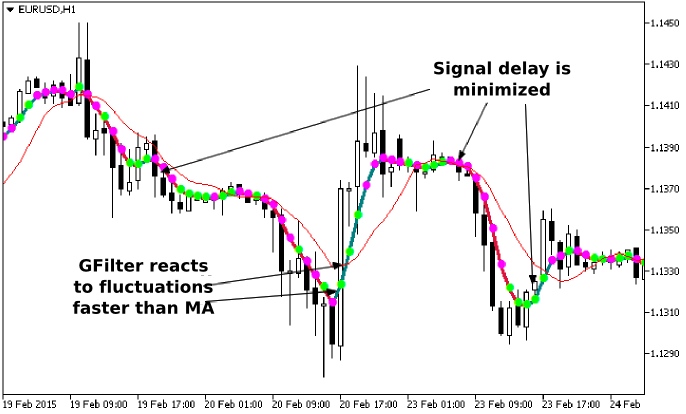
We set the same periods of calculation (10 candles) in GFilter and SMA on purpose, in order to have the opportunity to compare their reactions to price fluctuations. As you can see, the version with a Gaussian filter lags behind the actual trend by at most one bar, while the simple moving constantly misleads the trader.
Here we should note that on the larger periods such Forex indicators for MT5 lose their advantages and start to "predict" the trend reversal, thereby generating a large number of false signals. To address this shortcoming, it is recommended to increase the timeframe, rather than the period in the settings.

As for the color, it’s that simple – the color of the line varies depending on the direction of movement (by default, green color reflects bullish direction, and crimson – bearish), and the points are colored according to the speed of the movement (acceleration and deceleration).
Another trend indicator, which is not part of the standard set of MT5 terminal but still noteworthy, can be found under the abbreviation Lrma, which stands for the Linear Regression MA. It’s not hard to guess that in this case the moving average is used again, but this time the processing of its values is carried out using a simple regression algorithm.

Compared with the standard moving average, Lrma almost never lags and allows to identify the emergence of a new trend in the very beginning. In all other respects, the principle of working with this indicator is identical to trading on "movings", namely:
- Scenario 1 – we determine the trend in the direction of the line;
- Scenario 2 – we can use two Lrma lines (fast and slow), the intersection of which is the signal to open the order. By the way, due to the low "delay", the option is quite efficient, which cannot be said about the intersection of simple MAs;
- Scenario 3 – we build Lrma over a long period and use it as a dynamic support/resistance level.
Auxiliary Forex indicators for MT5
Unfortunately, we can’t review all the interesting algorithms in this article for one simple reason – despite the relatively young age of the MT5 terminal, the programmers have already created hundreds of indicators, so you have to choose only really fresh ideas, and one of these developments is an expert called DisparityIndex.
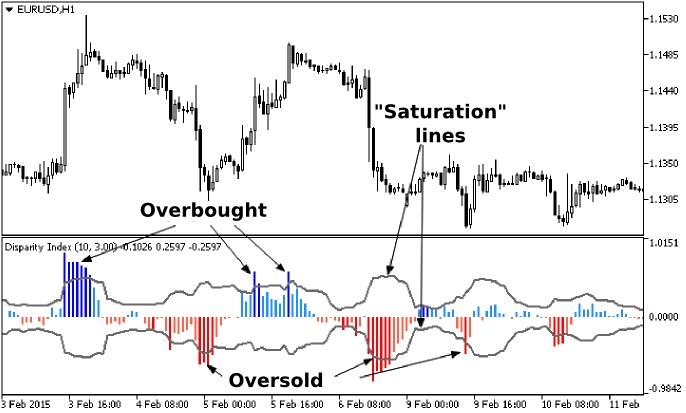
It is represented on the chart in the form of an oscillator consisting of red and blue histogram and two dynamic levels that reflect the "saturation" of the market. Like many efficient Forex indicators for MT5, DisparityIndex is very easy to set up – the trader will need to set only three parameters:
- MA method – it is a way of calculating the moving average underlying the oscillator;
- MA period;
- Levels factor – it is used to mark the levels of "saturation"; in fact, it is multiplied by the average price fluctuations over the period.
If the histogram bar reaches the top dynamic line and becomes blue, the market is overbought, so it is risky to open positions in the direction of the trend, but on the other hand, the probability of working out the counter trend patterns is greatly increased. The touch of the bottom line is treated similarly – if the bar has changed color from tomato to red, then the bears are exhausted and you can look for a reversal pattern.
In conclusion, we should note that the MetaTrader5 terminal has been rapidly gaining popularity in recent years, because it quickly processes the data, virtually never freezes and is provided by some brokers to access the futures market. All this will lead to the fact that developers eventually refuse to maintain and update MetaTrader4 and fully concentrate on the fifth version. Therefore we recommend you to start now to gradually import your trading systems on MT5, rather than to pay programmers for work at inflated prices in the future.



