
The price of any currency depends on the situation in the economy, and if in the 20th century the dynamics of price was mainly affected by the monetary policy of central banks, now you have to keep track of events around the world, and news indicator helps to do so.
Before proceeding to the description of the indicator settings, we’d like to remind the novice traders some theory about the role of news in trading strategies. It is commonly believed that trading on news necessarily involves working with large lots on the strong momentum, but it is only a special case (and not the most successful example of tactics) – in fact, the scope of macroeconomic data in trading is much more extensive:
- Many middle-term traders consider statistics both in the decision to open an order, and in accompanying the deals;
- Intradayers often use news to confirm or refute signals – for example, if the "bullish" trend has been identified using technical analysis, it is reasonable to reduce the volume of orders after a portion of negative news or even refuse to enter the deals under the "technics";
- The news is often the reversal point of the seasonal trends – averaged statistics show the overall picture over a few years, but every year the beginning of the seasonal pulse can shift a few days in one direction or another, depending on the news flow.
News.mq4: news indicator for MetaTrader 4
In today's publication we’ll review an expert with a very simple name – “News”, which was created before the height of the global financial crisis and is importing news from dailyfx.com website. Currently, it is freely distributed on the Internet, and the archive with indicator usually includes the source .mq4 file, compiled .ex4 file and a text document “translate” that allows to translate news from English into any other language.
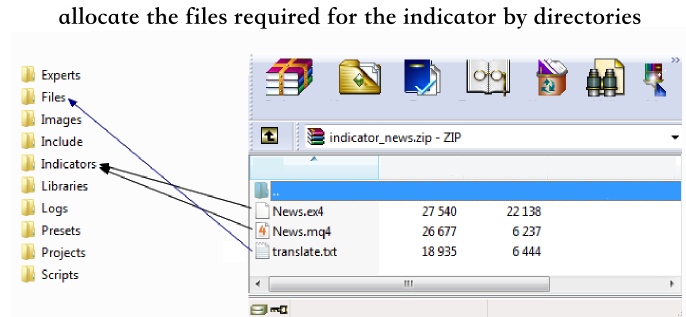
We remind you that .mq4 file is the main one and should be saved, because it's open source, which you can make amendments and corrections to. By the way, there has been an incident in the past – the dailyfx.com site has changed a link to the calendar, and the news indicator stopped working. Programmers quickly corrected this problem in the "source code", but all the files compiled before became useless.
We go back to the topic: after you allocated all the files by directories, you need to set the indicator on the working chart, open the Settings window and set the pointer next to “Allow import DLL” in the “General” tab – this should be done to allow the indicator to correctly display the news.
Configuring the news indicator
The expert settings are divided into several blocks, the very first of which is called "General Settings". Here the trader can turn on/off the display of the following elements: the headlines on vertical lines (Commentary), comments on the lines (CommentLine), lists of past and future events (ListNews), as well as a module for users who do not speak English (if enabled, the text is imported from the “translate” file).
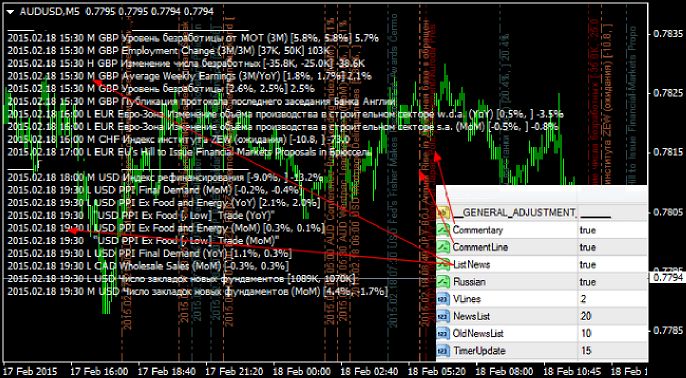
In the same block you can specify how to display the line events using the variable VLines – for example, at a value of 0 it will be hidden, at 1 it will be displayed only on the price chart, at 2 it will be extended to the whole height of the working window (pass through basement windows).
NewsList, OldNewsList and TimerUpdate values are the number of news in the upper left corner of the screen, the number of published news and the time interval (in minutes) for the news list to update. The next block of settings, "Priority News", is a continuation of the section we just reviewed and is designed to select events in order of importance.
And the last important block of settings is turning on/off the import of the news for specific currencies called "Select by currency". Here you can see that the news indicator imports events mainly for major currencies (USD, EUR, GBP, CHF, CAD, AUD, NZD, JPY), so you should not be surprised that news from developing countries are not published, although even here there are exceptions: for example, the indicator regularly publishes events from China marked CNY (Chinese Yuan).
All other parameters are not critical and are designed to set the colors, sound notifications and display time of the news (terminal time of many dealing centers differs from GMT). The only setting that you should pay attention to is called Alert_Before – it serves as an alarm clock or a diary, notifying the trader of the approach of the event n-minutes prior to its occurrence.
Watching how the news indicator works and drawing conclusions
As you may have noticed already, the development discussed today can only formally be called an indicator, as in fact it is a full-fledged application to the terminal, which in its flexibility and functionality doesn’t come within miles of the standard news feed.
Interface of the expert also does not cause any problems and is very easy to learn. The only thing that may confuse the newbie here is the order of the data published in the news, because nothing specific is indicated on the chart. Past values and the forecast of analysts by Bloomberg are shown in square brackets, and the third value after the brackets is the actual value of the index.

In addition, the experiments have proved that the news indicator works without a glitch on both the demonstration and real accounts, and news are imported and displayed on the demo accounts in real time, i.e. without delay, so you can safely test trading strategies involving trading on news without risking real funds.
And finally we would like to just comment on some of the nuances that are important for the creation of graphic templates. It is no secret that the US dollar has a significant impact on virtually all Forex instruments regardless of what position it takes in a currency pair (the quoted or base currency) – therefore, when trading major pairs, please be sure to allow the indicator to import news from the United States (USD = true).
On the other hand, if trading is conducted on the so-called cross pairs, the rate of which is calculated without the participation of the US dollar, it is possible to allow the import of news only from the countries issuing the currencies in the pair. In this case, the news indicator will continue to display the feed of all the news (top left corner), but it will mark the events of direct relevance to the formation of the pair on the chart. The following working window, current for the AUD/NZD pair, can be an example:
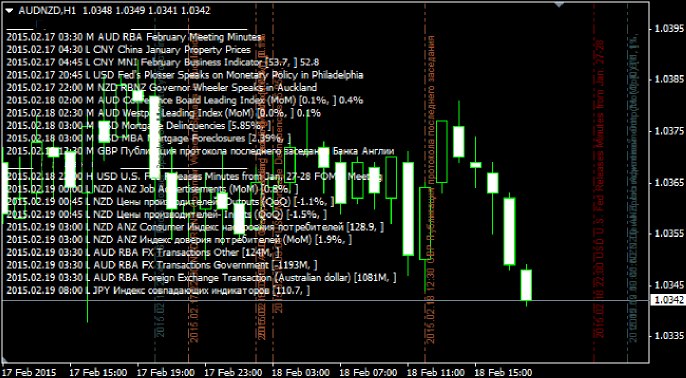
The only drawback of the “News” indicator, which is useless to fight, is that the terminal "freezes" from time to time ¬– from a few seconds to a minute. This problem is related to the characteristics of the MetaTrader4 engine and data flow rate (the data is imported from a repository on an external website, as you remember).
Social button for Joomla


