This indicator is largely intended for trading in m1-m5 timeframes. While working on a chart, arrows are drawn to show the direction of market entry, while a separate window shows the spread on the chosen currency pair, Trix, MA and Momentum values. Sound alert is available to indicate the possibility of opening a position.
Nitro indicator depends on the values of Trix (the default is 2) and Momentum (with period equal 4) in the formation of the signal. Trix indicator allows to evaluate the potential price movement and to filter out small fluctuations. Moving average (with default period equal 10) acts as a signal line.
Given the fact that trading using this indicator is recommended on small intervals (m1 – m5), it is important to get a signal to make a deal as early as possible. For this purpose Momentum is used, which values are ahead of the price chart. It allows to assess the dynamics of price changes. To make it simpler, none of these indicators is shown, only a signal for a trader is generated on their values.
How to configure the Nitro indicator
In addition to the settings of the indicator itself, the user can change the font color, background color and position of the window with the notification of the possibility of a deal. The main parameters of the Nitro indicator:
-
Trix Period, period MA and Mom Period – default values are 2, 10 and 4 respectively. Their change will affect frequency of signals generation and their reliability;
-
Alert Signals, Sound On and Change Colors – alert, notification sound and the ability to change colors are allowed on default. To deny this, you need to change the value from «True» to «False»;
-
Font color, Font up and Font down – the color of text in the indicator window;
-
Box Color – the color of the window with information about the possibility of a deal;
-
shiftx, shifty – shifts indicator window on the x and y axes, respectively;
-
What Corner – this parameter determines the location of the indicator window.
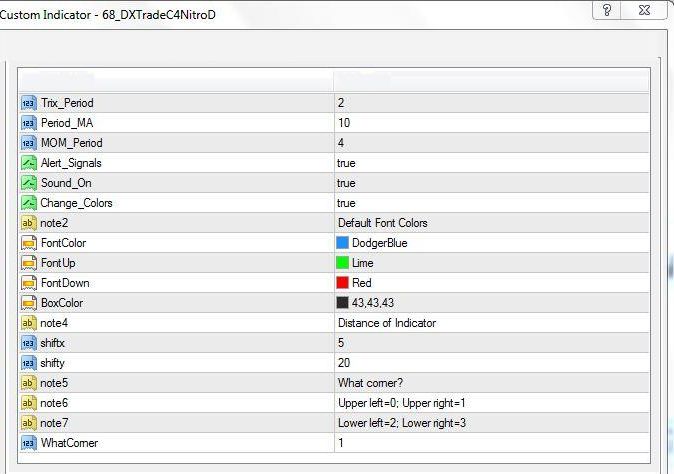
Only parameters Trix Period, period MA and Mom Period influence the operation of the indicator, and while trading on timeframes m1 – m5 you can leave them unchanged. Starting with timeframe m15, you need to empirically select the optimal value of the indicator.
Nitro indicator in trading, its peculiarities and rules of making deals
In some cases, it gives a signal to make a deal with some delay. The example shows that the arrow to buy has formed only at the price of 1.3713, although the alert triggered back there at the price of 1.3707. Forgone 6 pips play an important role for pipsers.
Sometimes the Nitro indicator gives a mixed picture – for example, an alert to buy has triggered, and the indicator values also suggest you need to open a long position, but the information window shows Sell. However, this does not happen often.
Main trading rules can be formulated as:
-
When trading aggressively, you can enter the market without waiting for the formation of the arrow, immediately after the alert has triggered. A more conservative approach involves making a deal only after the formation of the arrow.
-
Minimum recommended TP is 5 pips.
-
It is desirable to use a trailing stop starting from one pip. Part of the transactions will close at zero profit or at a profit of 1-2 pips, but in some cases it will allow to take profit of 15-30 points.
Trade is conducted at small time intervals, lots of deals are conducted daily, which requires careful money management. Some of the traders believe that it makes sense to increase the lot volume, thus reducing the risk per a deal with volume of, for example, 5 lots, compared to the total risk of making 5 deals with volume of 1 lot each. To trade with this indicator, it is better to choose the DC without requotes, an ideal option would be a ECN account.
Social button for Joomla




