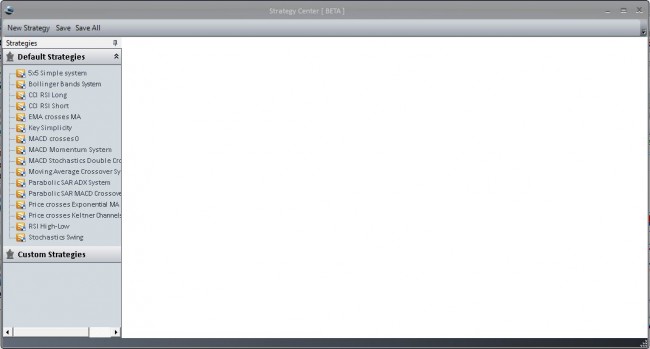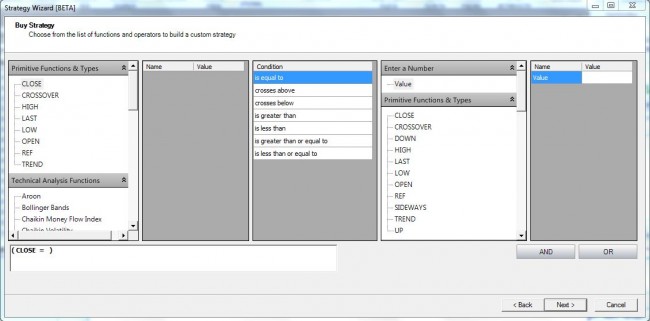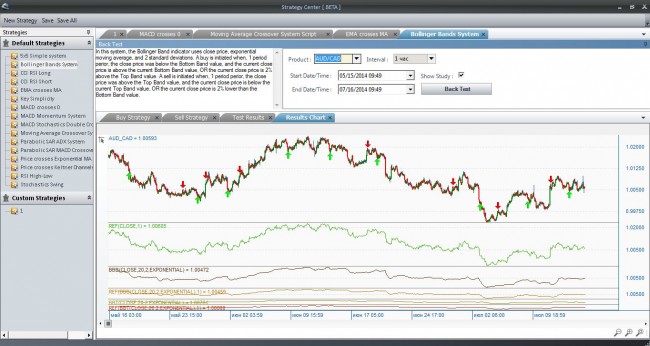Expert advisor for Forextrader Pro, like any trading robot, should provide lucrative and stable trading. It is preferable that the intervention of the trader in the trading process was minimal. Sooner or later, optimization will of course be required, but it is better to make it happen as late as possible.
There are some general rules for selecting a specific EA:
-
don’t use expert advisors based on the principle of the Martingale;
-
it is desirable to use trading robots working on the h1 - h4 timeframes, it will allow to avoid dependence on the random fluctuations in price and at the same time won’t much reduce the frequency of the transactions;
-
preference should be given to the advisors based on charts building and to the indicator advisors. This category of trading robots shows stable results in the long term more often than the others.
The functional of the trading terminals in general overlap. All of them offer access to the latest news, expert opinions, include build-in support for Autochartist service, etc. But Forextrader Pro has an interestingly organized automated trading – expert advisor for forextrader pro can even be created without any programming knowledge.
Handmade expert advisor for Forextrader Pro
You can go to Strategy Center from the tab “Trading” by clicking the “Strategy” button. The open window lists the 15 advisors installed by default and ready to work. To create your own strategy, click “New strategy” – this opens the manager of strategies creation.
A set of tools will allow to create a very efficient expert advisor by a person practically unfamiliar with programming. When creating the strategies, there is an ability to use such tools as linear regression of various types of all indicators used in the indicator terminal.
For a complete analysis of the market situation in creating strategies, logic functions can be created, such as:
-
equality of the values;
-
crossing upwards/downwards;
-
more/less than a given value;
-
more/less or equal to a given value.
After describing the conditions to sell and buy and clicking Finish button in the Custom strategies section, the newly created MTS will appear. Before using it, you must thoroughly backtest the strategy, of course.
Expert advisor for Forextrader Pro: peculiarities of testing
Any expert advisor, before being used in real life, needs to be tested, and an adviser for Forextrader Pro is no exception. Strategy tester in the Forextrader Pro terminal significantly differs from the usual strategy tester in mt4.
When choosing any adviser at the top of the screen, the summary of the trading algorithm appears in a separate window. It describes the rules of making deals. The tabs “Buy Strategy” and “Sell Strategy” show the EA code to buy and sell, respectively.
The results are presented as a chart, where the arrows show the deals committed by the expert advisor (tab “Results Chart”), and as a text (tab “Test Results”). When you mark «Show Study», the final chart will display all indicators used in the expert advisor.
Social button for Joomla