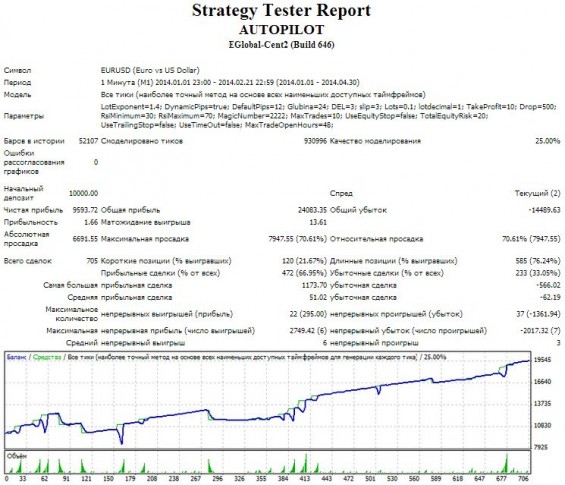An ideal trading style is the one based solely on rational analysis of the situation on the market, free of emotions and time constraints. Manual trading, though allows you to quickly respond to the most unexpected changes on the foreign exchange market, still has its disadvantages, because the possibilities of the human body are exhaustible.
The way out of this situation is automated trading – in this case, a trader only needs to install the EA, customize it and check trading from time to time. Forex Autopilot EA is one of the best robots for trading in small time intervals. Trading is fully automated and can be carried out on any currency pair.
The author of the strategy is Marcus Leary, a multimillionaire who has been trading with its help for more than 6 years now. The EA contains 8 behavior scenarios, and the decision is made based on the values of about 20 indicators. The author explains the need for a large number of indicators by a desire to create a truly flexible multi-currency system.
“Success rate” value is up to 96%, depending on the testing period. And even if we assume that this result is not somewhat inflated, the fact that the author doesn’t cease using it for trading for over 6 years speaks in favor of the strategy. In addition, feedback from the traders’ community also confirms its viability.
How to install and configure Forex Autopilot EA
To install the EA, you need to copy the file with .mq4 extension to the folder of the trading platform that contains advisors. The path will look like this: drive С:/Program Files/MetaTrader/MQL4/Experts. If the file is copied to the right destination folder, the trading terminal will show AUTOPILOT in the Expert Advisors tab.
The Forex Autopilot EA can be added by simply dragging to the price chart (or choosing the option “attach to chart” in the context menu). This will bring up a window with general and input settings of the EA.
In the window of input parameters, you need to allow the EA to open deals to buy and to sell ("Long&Short positions" option) and check the “Allow EA to trade” option. Otherwise, the deals won’t open automatically and manual confirmation of position opening will be required.
As for the settings of the EA, they can be left unchanged if the trading timeframe is up to m15. The only option that you may have to change is the size of the working lot. If the deposit is $100 and trading is carried out with the m1 interval, the recommended lot size is 0.01. If the deposit is $10,000, “Lots” should be set at 1.0.
Forex Autopilot EA: traders’ tips and opinions
SL is not used in the trading system, which is alarming for some traders, but losses are rare. Most often, if the situation doesn’t develop in favor of an open position, it closes with minimal profit or at a breakeven.
Although the strategy is multi-currency, the best choice is EUR/USD or GBP/USD pair. They have high volatility, and the EA shows the best results on them. As for the time interval, it can be any – with an increase of the timeframe, the deals will be made less often, and you may need to change the default settings.
Some traders are skeptical about the EA and call test results just a combination of successful periods in history, arguing that strategy inevitably siphons the deposit. In majority of such cases the EA was simply used with exotic currency pairs, and its settings have also been changed.
No fully automatic system is secured against loss of the deposit. To be safe, we can recommend to periodically withdraw profits, which will allow to recover the deposit and continue trading in case of force majeure. The efficiency of the EA can also be increased by using it only on popular pairs.
Test results for the first 4 months of this year are presented in the figure. Modeling quality of 25% is due to the fact that testing was carried out in the time interval of m1, for which 25% is the maximum value.
Social button for Joomla