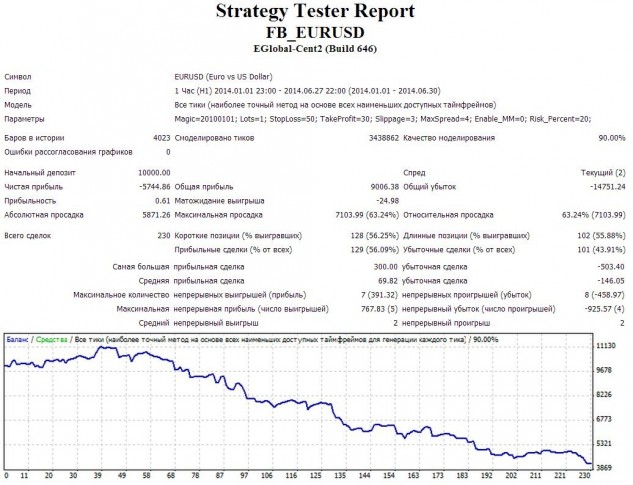At the time, Forex Brilliance Robot EA was positioned as an ideal tool for automated trading on h1 timeframe. As it usually happens in such cases, the authors guaranteed high returns and minimal risk. However, there were some doubts because they didn’t go into details of the trading algorithm, and the rules of making deals remained unknown.
The Forex Brilliance Robot combines 4 experts selling different currency pairs. Trading is conducted on 4 currency pairs (USD/JPY, EUR/USD, USD/CHF and GBP/USD. It is unknown whether the individual algorithms are used for each pair, or they only differ by the settings.
The positive thing about the expert advisor is that it uses SL in trading, and TP is calculated depending on the market situation. The trading algorithm can enable and disable money management, and you can also manually set the maximum risk value. A distinctive feature of the EA is the ability to automatically stop trading if the spread is larger than the set value.
How to install and configure Forex Brilliance Robot advisor
You will need to copy 4 files with the .ex4 extension to Experts folder, as well as the .dll files for 4 currency pairs to Libraries folder. Then just drag the EA on the proper pair in the terminal, after having allowed the automated trading.
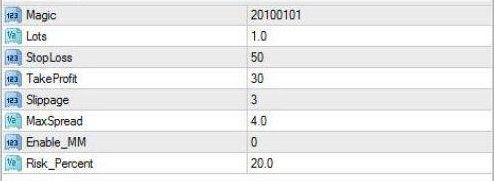
In the settings, you can manually set the EA parameters such as:
-
SL and TP;
-
maximum slippage;
-
Maxspread parameter allows you to set the maximum allowed spread for each currency pair. When this value is exceeded, trading will stop;
-
Enable_MM parameter is responsible for managing capital. To activate this option, you should set the value to "0", while "1" disables the money management;
-
Risk_Percent is the field where the maximum allowed risk per trade is set (works only with activated capital management);
-
Magic parameter is responsible for setting the configuration of the trading algorithm, the developer recommends that you do not change it.
The EA automatically adjusts to the 4 and 5-digit quotes.
Forex Brilliance Robot advisor: testing results
Testing results for the first half of 2014 with the default settings and disabled MM were disappointing. Over the six months, the Forex Brilliance Robot halved the starting deposit. Negative expectation and profitability (0.61) indicate the inability of the standard settings to ensure lucrative trading.
Perhaps, optimization could remedy the situation, but in this case the trader’s hands are tied, because they can only change the SL and TP size, and enable or disable MM. It is impossible to somehow affect the assessment criteria of the advisor. The attempt to improve the situation by changing the size of SL, TP and reducing the risk failed.
Traders’ reviews confirmed the findings on this advisor – it can’t be recommended for use. In addition to the listed disadvantages, the traders added significant difference between real trading and demo account.
Social button for Joomla