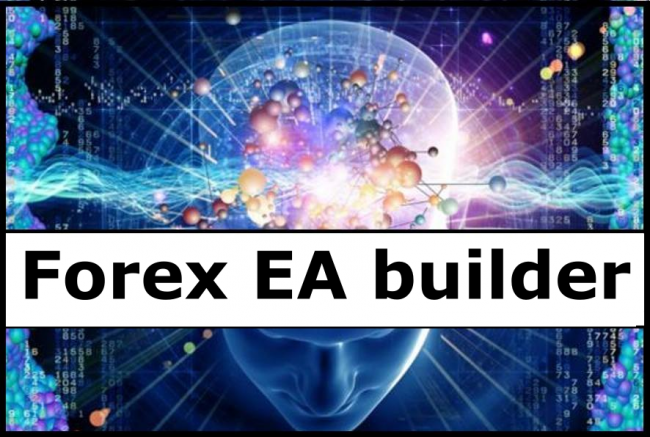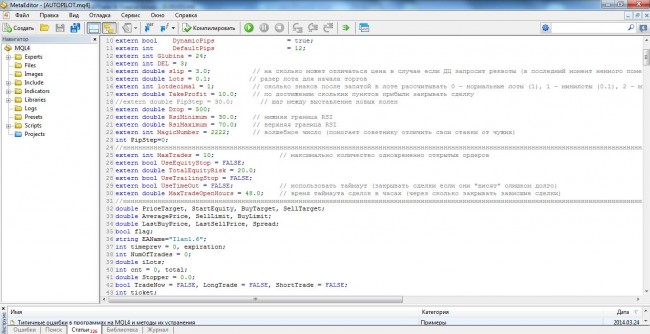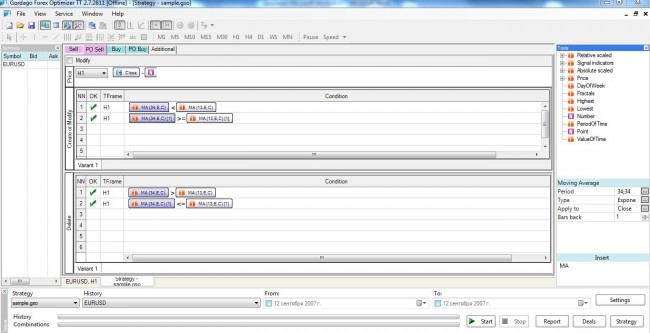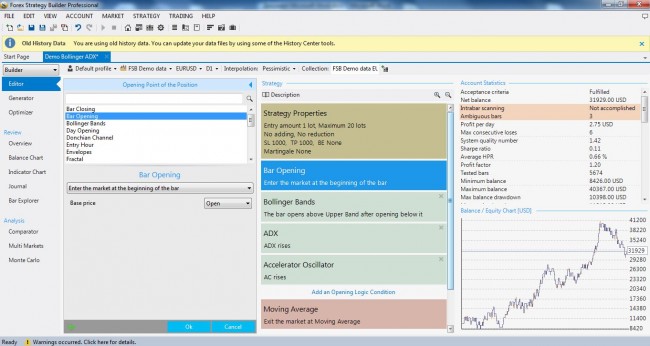Subject to certain rules, automated trading with the help of expert advisors can be a source of stable income. The main problem with this is to choose the right trading robot. Unfortunately, even paid MTS can’t always satisfy the needs of traders.
That is what repels a significant part of traders from trading in the automated mode. Available expert advisors for some reasons don’t suit them, and they have no desire to buy MTS. They also can’t create an expert advisor by outlining the essence of their own trading system in the computer language, due to lack of elementary programming knowledge. In such cases, the Forex EA builder becomes a really indispensable tool.
There are many programs that allow creating an expert advisor very quickly, and one does not need to know an MQL4 programming language. To work successfully in such a builder, you just need to have the very trading system, i.e. a clear set of signals to enter the market, maintain position and close it. It is most convenient to work with the program if the strategy is the indicator one.
How the Forex EA builder works
As a rule, the main difficulty in creating MTS is failure to accurately program the rules of the trading system, under which a trader successfully trades manually. The EA builders partially solve this problem.
In general, there are several ways to create an expert advisor:
-
traditional way (you need knowledge of a programming language and experience);
-
using building software;
Modular approach lies at the heart of any program to create a trading robot. Using the traditional way of creating the expert advisor, the programmer describes all the rules of the trading system in programming language, while the builder have the main part of the code of the future EA already written, you just need to choose the individual modules wisely (the module of trade signals, opening and maintenance of position, etc.).
An overview of EA builders
Actually, any Forex EA builder works under the same algorithm, as the main differences between various programs are additional functions. Individual builders do not fall short of functionality in comparison to the trading terminals, which means that the EA can be used immediately after its creation.
The Ensed Cor builder offers the minimal required set of functions for creating MTS. The program opportunities in the demo version are severely limited, you can’t use custom indicators, and conditions to make deals and support positions are not visually displayed. The advantages of Ensed Cor include the fact that the expert advisor is saved in the usual MT4 extension.
Gordago Forex Optimizer does not differ much from the trading terminal, and creating advisors is realized very conveniently. The operating window is divided into two areas, the top showing the parameters for the entry into the market, and the bottom shows conditions to close the position. When you select a cell in the left part of the screen, it shows information about the current settings. The strategies are saved in .gso extension.
Forex Strategy Builder can be called one of the best in the advisors building. Information about the conditions used in the MTS is positioned at the central portion of the screen. In the same window, the result of the construction of a trading robot is shown graphically, and in the bottom left of the screen there is a window with the results of system testing. The Forex EA builder works with MetaTrader4 database, so there will be no problems with using the created robot.
Creating a trading strategy on the example of the Forex Strategy Builder
You will need the installed MetaTraider4 trading terminal to run this software, as the Forex Strategy Builder uses the MT4 database. The working window when creating a trading robot can be divided into 3 areas:
-
indicator setting, conditions, etc. are located on the left
-
the center of the screen is reserved for the description of the strategy, with the blocks of different colors specifying the indicators used;
-
the window with the results of strategies testing is located on the right.
The blocks describing the policy rules are arranged in a specific sequence (a top-down description is shown):
-
the first block contains general settings of the EA (values of SL and TP), whether the Martingale principle is used, whether the EA will increase an open position, and so on;
-
the second block from the top is responsible for the condition of opening positions. When it is chosen on the left, you can select one of the already prepared conditions of entry;
-
each subsequent block falls on the indicator used in the construction of a trading robot, when it is highlighted, you can change the settings of the indicator on the right;
This Forex EA builder also allows to test the created advisor immediately after its creation. The archive of MT4 quotations will be used, so it is better to download an archive of quotes from the trading terminal again before testing (tab Market-Import MT4 History Data).
Features of use of advisors created with the builder
Trading robot created by using special software is technically no different from advisors embedded in MT4. Most builders allow to start using the MTS in real trading immediately after its creation – you just need to copy a file with the.ex4 extension to the Experts folder.
But special attention should be paid to testing: this step is important for any advisor, but homemade trading robot should be tested more carefully. Expert algorithm is guaranteed to be error-free, but the builder can’t ensure its profitability, as this component depends solely on the experience of the trader.
The Forex EA builder removes a major obstacle for traders on the path to automated trading: lack of the programming knowledge. But to create a stable expert advisor, you need a lot of experience in the field of automatic trading, so the results of your own creativity should be used with caution.
Social button for Joomla