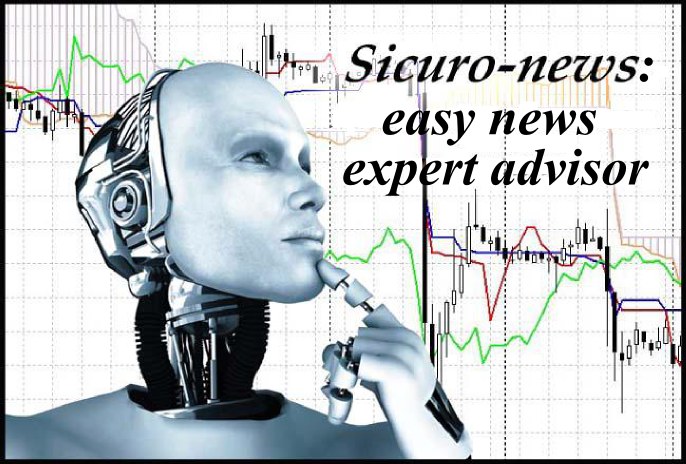
The market has always been sensitive to the vital statistics, and the impact of the news is even more pronounced during a period of instability in the world's leading economies. In such circumstances, popularity of the news expert advisors becomes quite understandable, because everyone wants to make money without much effort.
Sicuro-news expert advisor is a pretty simple but effective trading robot. It is based on the classic algorithm for trading on news without any additions in the form of locking or Martingale. It is noteworthy that the simplicity of the algorithm only benefits to trading results.
The main difference from most other news trading robots is that the trader points out time for the important news release. The EA will monitor the situation only after the specified time. This is why it can’t be called fully automated.
Each morning you will have to mark the potentially promising news and set time for each pair for the EA. Fully automated robots of this type take all the news into account, and the trader can filter the degree of "importance" of particular statistics.
Configuring Sicuro-news
The trader can change the time settings and settings responsible for tracking the position. Settings include the following parameters:
- Order_ID – responsible for managing orders. If the value is "-1", the EA will manage all the orders without exception, "0" – manage the orders opened by the EA and manually, "1" – manage the orders opened only by the EA;
- time_news – the time of publication of the desired news is set manually;
- start – you need to set the EA start time before the news release in seconds. For example, value 5 means that the EA will modify the earlier orders or place pending orders 5 seconds before the publication;
- order_delete – the time after which not triggered pending orders are removed is set in seconds. The current position is not closed;
- lot – working lot size is set;
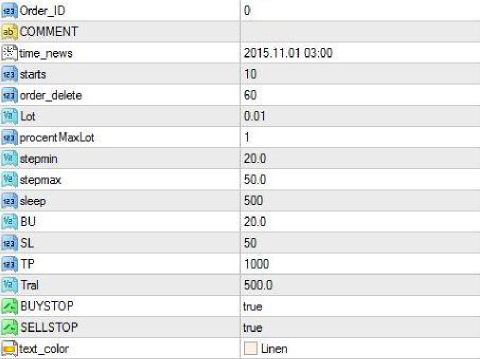
- procentMaxlot – at a value of "0", this setting does not work, any value greater than zero enables the automatic calculation of the working lot. This takes into account the size of the deposit, leverage and the maximum allowed lot size;
- stepmin/stepmax – respectively the minimum/maximum distance is indicated in points, after passing which the order is moved further/closer to price;
- sleep – interval between changes in orders (in milliseconds);
- BU – the distance after which SL is moved to breakeven is indicated in points;
- SL – allowable loss is set in points;
- tral – trailing stop value;
- Buystop/Sellstop – if true, the Sicuro-news expert advisor places a new order before the news release, if false – a new order is not placed;
- text_color – you can specify a custom color of the text in the information window.
Some original settings allow you to use the EA not only to make new deals, but also to track other positions. By the way, the version of the bot in the public domain is intended only for the demo account, so those willing to experiment with real money will have to purchase a licensed copy.
Features of the EA
Basis of the trading algorithm is no different from the classical trading on news: bot analyzes the situation on the market before the release of important statistics and places pending orders in both directions. The basic calculation is based on the fact that impulsive price movement in the first seconds after the publication of statistics is possible.
The main feature of the robot is that it can take only one important piece of news into account on one currency pair. The same can also be considered as a major drawback of the bot – a whole block of macroeconomic statistics is often released within a day with an interval of about 0.5–1 hour.
The analysis of price movement is done quite interestingly: the rate of change in quotes is taken into account. The market can often see some delay between the release of news and the market's reaction to it. Sicuro-news takes into account the rate of change of price, and 2 scenarios are possible depending on this:
- no spikes occur – in this case, the EA simply moves both orders following the price up until one of them is triggered, or until they expire;
- one of them is triggered – in this case, the bot at the earliest opportunity moves the deal to breakeven, removes the order that wasn’t triggered and enables a trailing stop.
We can point out the fact that EA trades with a very large lot, which allows to get large profits. At this, SL is much less than the potential profit, so the loss is small.
Examples of EA behavior in different situations
The first example shows a classic market reaction to some unexpected statistics. After the publication of the news, the price almost instantly passed several dozen points. In this situation, Sicuro-news was able to earn 39 points.
However, it would be promising to set pending orders at the boundaries of the horizontal channel – in fact, regular news expert advisors would do exactly this. That is, in this case, due to the fact that the EA does not analyze the market, it is constantly short of about 15 points in profit.
The robot rehabilitated in situations where the market reacts with a delay. Many news expert advisors simply remove the pending orders, if those did not trigger immediately after the publication of the news. Sicuro just moved the two orders along with the price and kept waiting until sell order was triggered.
Summing-up
Sicuro-news expert advisor can be seen as a good tool for trading with low intensity. Without human intervention, it can only work with one news. If the currency pair faces a block of statistics at once, the trader will face certain limitations.
You can work around this problem by opening the same currency pair in different windows and attaching the EA to each. You just need to specify the time corresponding to each of the news in the settings.
The only concern is the lack of monitoring and testing results (built-in tester cannot be used due to the nature of the bot algorithm). However, judging by the reviews, the robot does well when trading with real money.
Social button for Joomla





