Methods of trading in the foreign exchange market is constantly developing and evolving. In our time, the trader is not necessary to constantly monitor the trading process. These charges are increasingly delegated to the so-called trading advisors. One of the most popular programs for trading on the FOREX market is an information and trading system Metatrader. This terminal supports different types of automated trading.
Advisor for Metatrader - it's a special program that is created by trader and is designed for transactions on a particular algorithm. Metatrader contains a set of standard trading advisors, but, as a rule, traders prefer to program their own systems and to adapt them to specific tools. Thus, the advisor for Metatrader is a trading robot that acts on behalf of a trader.
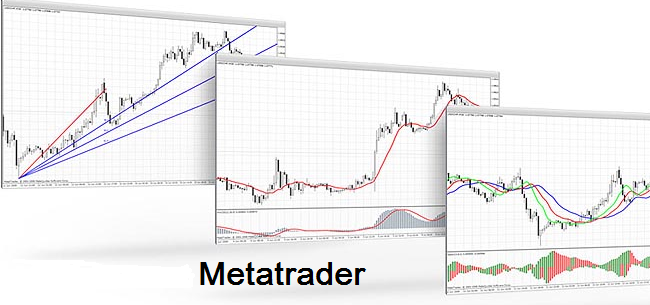
The use of such systems has a number of advantages. The trader is not required continuously monitor the market situation in order to identify patterns and signals for opening positions. Advisor for Metatrader eliminates the risks associated with the human factor: the automated system is not subject to emotions such as greed and fear. This provides a good chance of success in the long term.
Of course, the algorithm has to be profitable. Whatever the objective trading robot, if it implements the strategy is not able to make money, then the trader to profit in sight. Metatrader terminal allows you to connect a standard counselor to work through a few clicks of the mouse.
As for the user or advisers downloaded (purchased) on the side, in this case, the algorithm must be imported into the appropriate directory. To do this, download the file from an adviser on the computer and copy it to «Experts», which is located in the folder of the installed terminal Metatrader.
Connecting adviser.
Advisor for Metatrader indicators can be used, but can do without them. Some advisers are working only on the basis of the procedures for managing capital. This has its advantages. Such algorithms can operate on any tools, and in any phase of the market.
One of the simplest representatives of the built-in package is trading robots Advisor - MACD Sample. This algorithm is both simple and effective. In order to start using the MACD Sample adviser must apply to the window "Navigator". Next, open the tab "advisers" and right-click on Advisor MACD Sample. Then choose the option - "Attach to a chart" or simply drag with the left mouse button on the chart adviser selected tool.
On startup advisor on the monitor will display a window with tabs "General" and "Input parameters", using which you can configure some parameters of the trading system. Disabling advisor is just as fast. To do this, go to the menu "Tools" - "Settings". After that, in the tab "Advisors" to remove the check box next to the function "Enable Expert Advisors".
Before you use any EA for Metatrader, should be thoroughly familiar with the algorithm and strategy, test it on historical data (if available). The fact that not all trading algorithms work equally well on any currency pair. Therefore, these preliminary procedures are required.
Typically, embedded expert advisors are not so much to meet the diverse requirements of trading systems traders. For this reason, people are developing algorithms themselves or bought from experienced programmers. Advisors are written in a special language MQL, which is also integrated in the terminal Metatrader.
Social button for Joomla


