
Traders wishing to try automated trading often face the situation when the expert advisor doesn’t work. There can be many reasons for this, but most often it is due to mere human carelessness when configuring the robot and the trading terminal.
Why doesn’t the EA work? Many traders have run into this problem. To understand the reason, you should clearly distinguish failures of the trading robot and its trading at a loss. These terms are often used as synonyms. In fact, non-function advisor means that it simply doesn’t enter into any deal. If it sells at a loss, it is considered working, but its settings are outdated, and optimization of the parameters is required.
There is no universal answer to the question of why the advisor doesn’t work. All the many reasons that may cause failures in operation can be divided into the following categories:
- settings of the trading terminal don’t allow the EA to work (the trader simply forgot to allow the EA to trade);
- misconfiguration of the expert advisor. In some cases, arbitrary settings of the trading robot can lead to the situation when the deals are not made;
- size of the deposit doesn’t allow the EA to start trading;
- the cause may also be a bug in the code or the EA’s binding to a particular trading account.
Main reasons why the EA doesn’t work
After installing the EA, you must allow trading in automated mode. To do so, choose the tab “Expert Advisors” in the trading terminal settings (tab “Tools”, or press ctrl+O) and check "Allow automated trading”. This menu contains several options that also affect the behavior of the EA.
When you change the profile or account, the EA stops its automated trading. This function is used for security purposes, and you can disable it in the settings. Option of manual confirmation also affects the work of the advisor. If it is on, the advisor will trade in semi-automated mode. That is, it will generate signals for entry, but the final decision will be taken by the trader.
The indication of the working expert advisor is a smile in the top right corner of the terminal window. It only means that the trading robot is ready to make deals, but doesn’t guarantee profitable trading. Moreover, there may be cases when the advisor simply won’t be entering the deals – the reasons for this may include the lack of funds in the account or an error in the code of the trading robot.
Most often, the deficit in the account may occur when working with incorrect working lot of the EA. You should also take into account the recommendations of the authors about the recommended size of the deposit. As a rule, an error in the code can’t be fixed without knowledge of trading algorithm and programming skills.
How to find out why the EA doesn’t work?
Apart from knowing the basic reasons why the advisor doesn’t work, you need to be able to identify them in each case. The first thing to do is check the settings of the terminal – if it is not the case, then it is necessary to examine the configuration of the EA and check whether the size of the deposit meets the requirements of the advisor.
All actions of the EA are recorded. If it fails, it is recommended to study the tab “Expert Advisors” in the trading terminal. Error 131 indicates insufficient amount of the deposit. Deposit size is especially important for advisors using the Martingale principle.
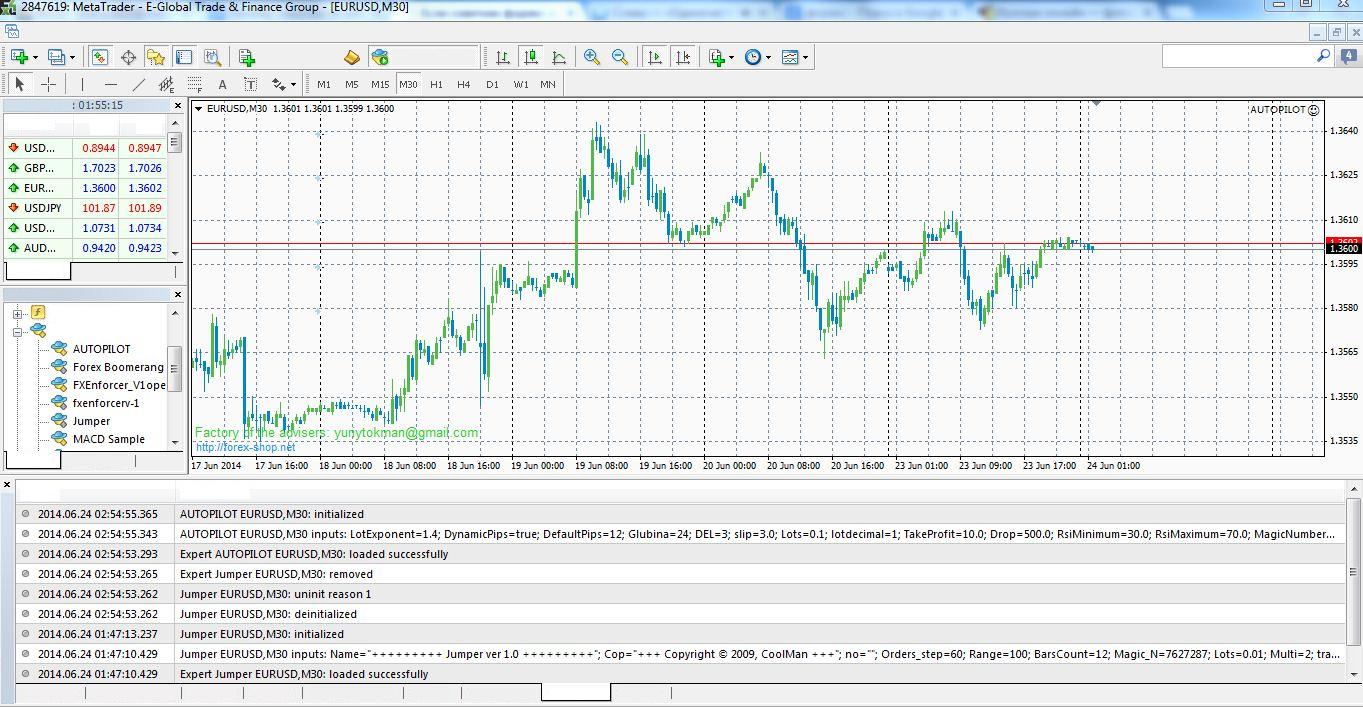
If the advisor is idle for a long time, you should check the settings of the trading robot. If everything is fine, then the reason most likely lies in the EA code. It’s impossible to fix anything in this case, so it's better to drop using the robot.
If the advisor is tied to a specific account, you will be notified when you try to trade with it. Only the programmer can remove this restriction. In this case, we can only recommend to contact the author of the EA.
Social button for Joomla


